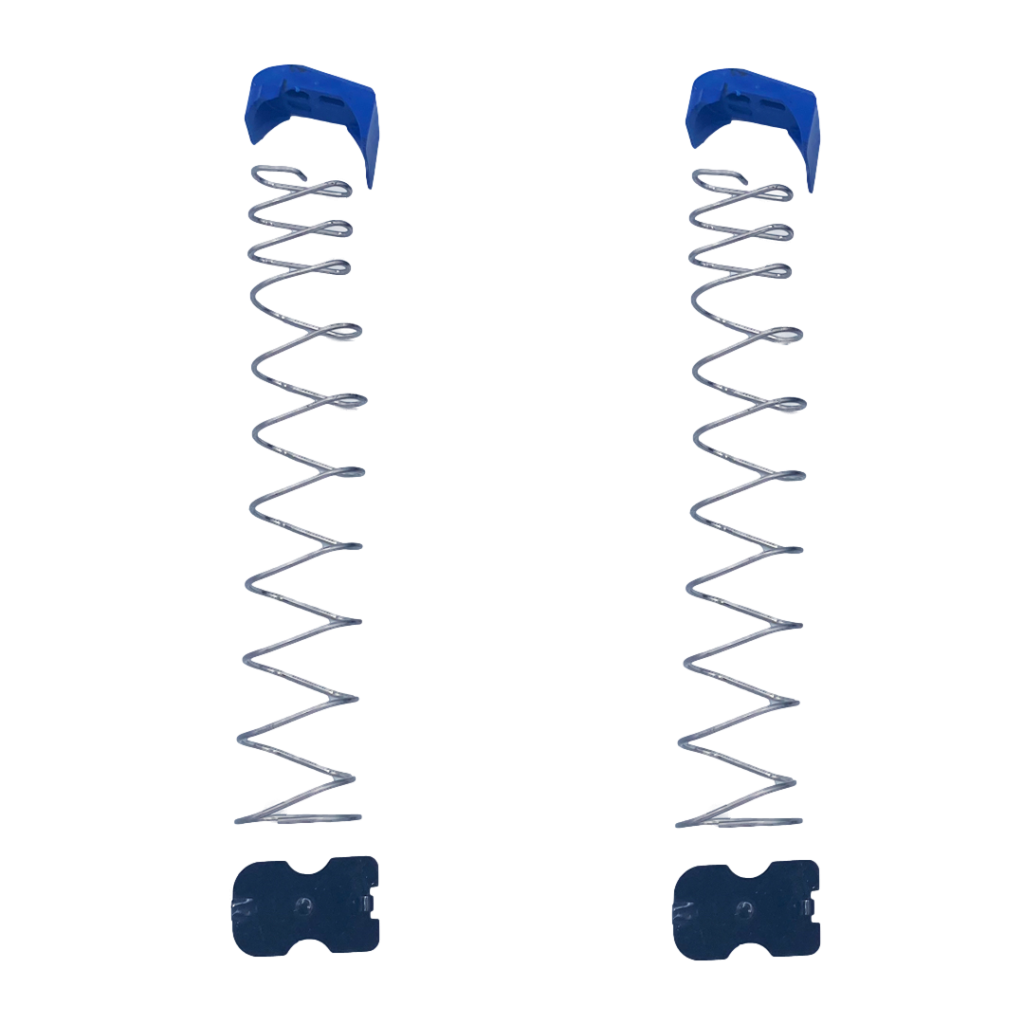WALTHER PDP 18 ROUND MAGAZINE UPGRADE
IMPORTANT NOTICE:
THESE KITS ARE FOR:
1) WALTHER PDP FULL-SIZE 18 ROUND MAGAZINES WITH BLACK OR ORANGE FOLLOWERS.
THESE KITS ARE NOT FOR:
1) PDP FULL-SIZE 10 ROUND MAGAZINES.
2) PDP FULL-SIZE MAGAZINES WITH BLUE FOLLOWERS.
3) PDP COMPACT 15 ROUND MAGAZINES.
4) PDP COMPACT 10 ROUND MAGAZINES.
Below is information on the proper way to rebuild the Walther PDP 18 round magazine. This process is very simple and should only take you 5 minutes or so to accomplish. Please wear eye protection during disassembly. Please keep in mind that the spring inside of your magazine is compressed and upon removing the base pad you should keep pressure on the bottom of the magazine base pad and keep it pointed in a safe direction to avoid injury should you lose hold of the spring during disassembly.
> CLICK TO SUBMIT FOR MAGAZINE UPGRADE <
Walther PDP 18 Round Magazine Upgrade Parts List
2 x Floor Plates
2 x Magazine Springs
2 x Followers (Blue)
INSTALLATION INSTRUCTIONS
*IF YOU ARE NOT CONFIDENT THAT YOU CAN ACCOMPLISH THE MAGAZINE UPGRADE YOURSELF PLEASE CALL OR EMAIL CUSTOMER SERVICE.
WALTHER CUSTOMER SERVICE
PHONE: (479) 242-8500 ext 507
EMAIL: CustomerService@WaltherArms.com
STEP 1: Attach Floor Plate to Magazine Spring.
- Floor Plate attaches to the larger/wider/thicker side of Magazine Spring.
- Ensure the nub/button on the Floor Plate is facing down/away from the Magazine Spring.
- Slide the looped portion of the Floor Plate over and around the first bend in the bottom of the Magazine Spring.

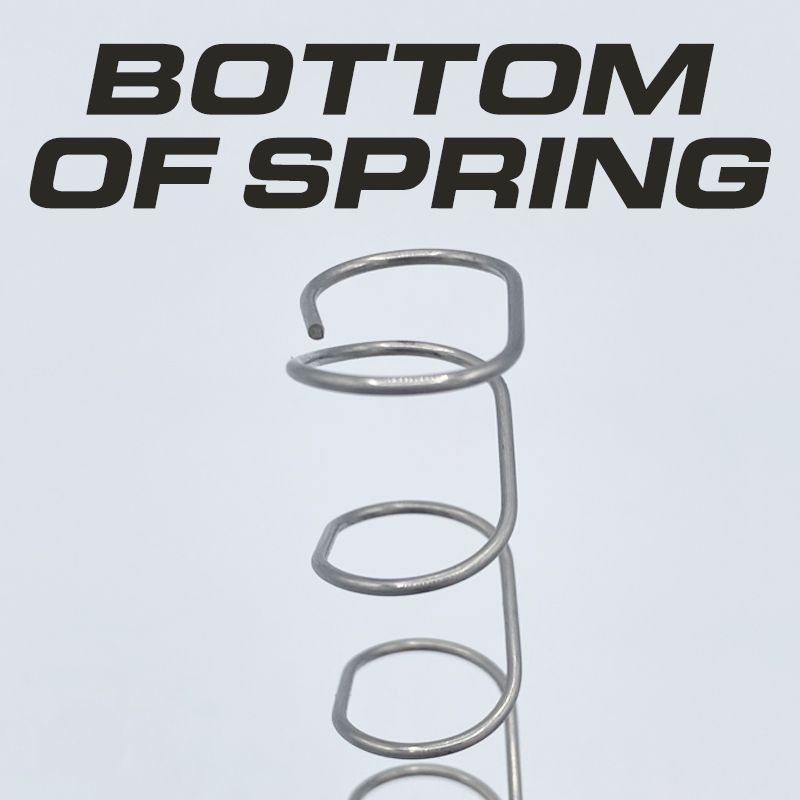

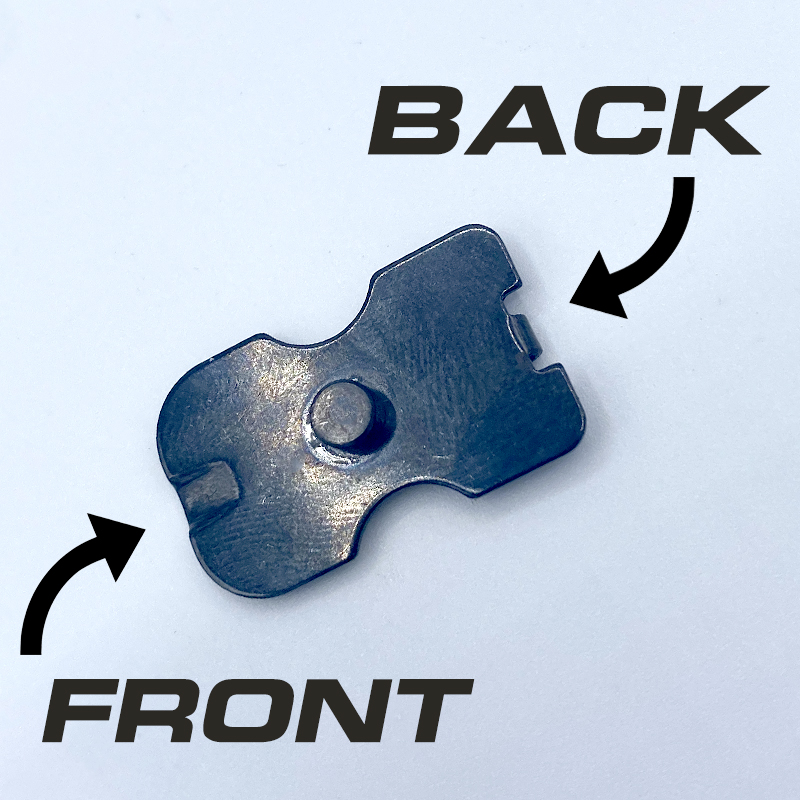


STEP 2: Disassemble old magazine
- Disassemble and remove the old 18 round magazine parts using the T-10 wrench that came with your PDP or a small punch or allen key,
- Holding your old magazine upside down and facing away from yourself in a safe direction while holding the Base Pad firmly in place with your thumb, depress/press down on the nub/button at the bottom of your old magazine and carefully slide the Base Pad toward the front of the magazine.
- Gently ease the pressure under your thumb and remove the Floor Plate, Magazine Spring, and Follower from your old magazine.
*Be sure to keep your thumb over the bottom of your magazine as you slide off your Base Pad because the Floor Plate and Magazine Spring inside your magazine are under spring tension and failure to do so can cause the internals of your old magazine to launch out of your magazine causing injury or damage to you or your work area.

STEP 3: Installation of PDP Magazine Upgrade parts
- Install Blue Follower. Do so with the thinner/narrower portion facing the front/rounded side of the magazine body.
- Install the Magazine Spring orientating the high side of the spring facing the front of the magazine body.
- Maintaining pressure on the spring with your thumb over the Floor Plate and slide your Magazine Base Pad back onto the bottom of the magazine.
- Ensure the nub/button on the Floor Plate clicks/locks into the hole of the Base Plate.

> CLICK TO SUBMIT FOR MAGAZINE UPGRADE <
HOW TO INSTALL: WALTHER PDP 18 ROUND MAGAZINE UPGRADE
Below is a simple-to-follow instructional video that walks you through the process.